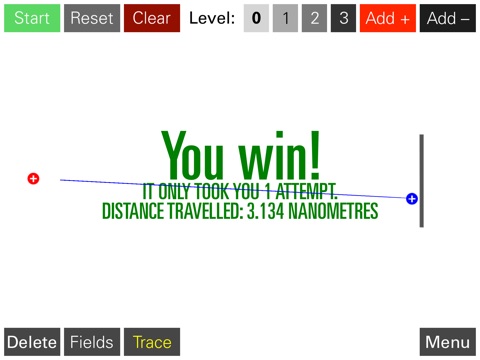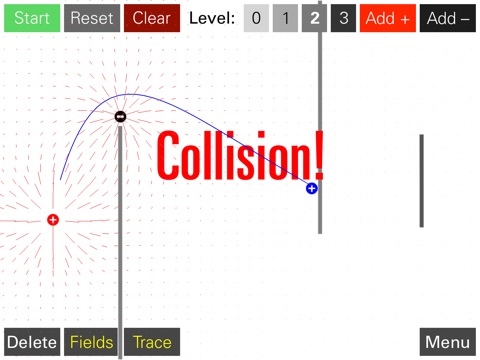Electric Field Hockey app for iPhone and iPad
Developer: Chrysalis Innovations
First release : 02 Sep 2015
App size: 9.46 Mb
This simple but fun game was made for anybody who would like an understanding of the properties of electric fields and Coulomb’s Law. Using a hands-on approach, players can directly control the starting conditions and easily see the effects of the charges’ positions on the forces they exert. By playing this game, you will be able to better predict the motion of a test charge based on its position relative to other point charges of varying signs. No math is required to play this game; it simply helps to develop an intuition on how charges affect each other through electric fields.
Features
- Designed for high-school physics students, undergraduates, or anybody who would like to understand how electric fields work
- Three levels of difficulty
- See how many tries it takes you to win
- Compete with your friends on Game Center and unlock challenging achievements
- No math or calculations required; simply learn the patterns and build intuition
- Visualise the electric field lines, as well as the trajectory of the test charge.
The object of Electric Field Hockey is to guide a test charge into the net by strategically placing other point charges around it, avoiding the walls. The nature of the game is trial-and-error; slowly change the positions of the charges and observe their effects on the test charge’s path. You have an unlimited number of tries, but the number that it takes you to win is recorded as your score. You can use Game Center to compare your best scores with your friends, and attempt to unlock challenging achievements too.
There is a practice round, and then three more levels, each a little more difficult than the last. However, you do not need to do any math, or even know Coulomb’s Law, to succeed in this game. All you need to do is develop an understanding of how the distance between two charges influences the force exerted by each other. Using this intuition, you will be able to predict how the test charge will move depending on how its position changes relative to other point charges.
How to Use the App
- To begin the game, press “Start Game”.
- To place a charge of a certain sign (positive or negative), first touch the appropriate button in the top bar, then touch the position where you want it to go. When you are finished, touch the button again.
- Charges can be moved if nothing is selected in the top bar. Simply touch the charge and drag it to another position.
- To delete a charge, drag it to the “Delete” box at the bottom left of the screen.
- Tap “Start” to begin the simulation.
- If a collision occurs, you must reset the level by tapping “Reset”.
- To remove all charges, tap “Clear”.
- Electric field lines and the trajectory can be toggled using the buttons at the bottom.
- When you get a goal, the number of attempts is automatically sent as a score to Game Center.
- To view the leaderboard and achievements, return to the Main Menu and tap “Game Center”.